Video Compressor
online video compressor to easily reduce video file size.
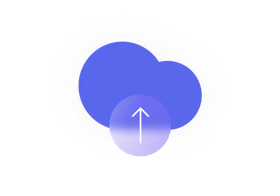
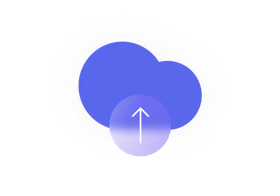
Simply upload or drag and drop your video into the browser.

Choose your desired output format for the video compress.

Once the conversion is done, download your converted video.
Think of it like packing a large suitcase into a smaller one. Compressing a video means reducing its file size. It doesn't make the video physically smaller on the screen (that's resizing or cropping), but it uses clever techniques to make the file take up less storage space and be faster to transfer online.
Compressing your videos is essential for a number of reasons. Many online platforms impose restrictions on video file sizes, so compressing your video files can help meet these guidelines. This process also frees up digital storage space, an important factor when managing large or multiple video files. Additionally, compressed videos speed up upload and download times, a major advantage for sharing videos online or through email, especially when faced with slow internet connections.
The compression uses intelligent algorithms to balance quality and file size! In the default compression mode, the loss of quality is almost imperceptible.
All files are automatically deleted within 24 hours after compression. The entire transmission process is encrypted with SSL, and we will never share data with any third parties.
Please check the stability of your network or whether the file is corrupted. If the problem persists, the user needs to re-upload the file.